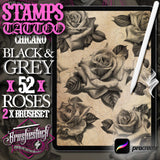Our products work only with Procreate App / IOS
Procreate supports the following iPad models:
-
-
iPad Pro 12.9-inch (1st, 2nd, 3rd, 4th, 5th, and 6th generation)
-
iPad Pro 11-inch (1st, 2nd, 3rd, and 4th generation)
-
iPad Pro 10.5-inch
-
iPad Pro 9.7-inch
-
iPad (5th, 6th, 7th, 8th, 9th, and 10th generation)
-
iPad mini (5th and 6th generation)
-
iPad mini 4
-
iPad Air (3rd, 4th, and 5th generation)
-
iPad Air 2
-
- Procreate Version 5.0 and higher (App)
Apple Pencil compatibility :

- Following your order, a button "acces digital content" will appear on your screen.
- By clicking on this button you will be able to download your new Procreate Brushes.
- You will also receive an email to download your Brushes.
- We recommend that you open the link and download these files directly from your iPad.
- Install the latest version of Procreate app on you iPad or iPad pro.
- Switching to Safari is the best way to order Procreate resources and avoid any troubles. This is the default web browser for your iPad or iPAd pro.
- Explore our collection of Procreate Tattoo Ressources.
- Important: Double check your email before completing your order to make sure you receive your file.
- After checkout, you'll receive an order confirmation.
- You have to click on "Access to content" to download your brushes for safety you will receive an email through which you can download your brushes.
- To download the files, click on the “content access” button in the email. We recommend you download them directly on your iPad.
- After downloading a file, click on it and it will be automatically imported to the Procreate app.
- Open the Procreate app and an Import Files icon will appear. Once the import process is done, create or open a canvas.
- After opening the canvas, go to the TOP of your Brush Library to find your new Tattoo brush set. Now it's your turn to explore your new product.
- Feel free to contact us if you have any issues or questions about your download. We're always happy to help you.
You can contact us at any time by email and we will answer you as soon as possible : info@brushestock.com